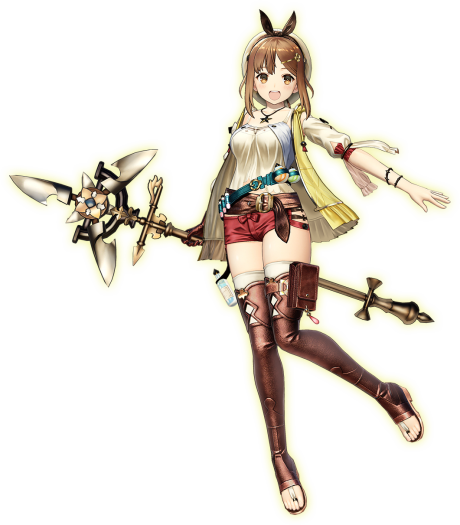- Home
- »
- Games
- »
- Atelier
- »
- Atelier Ryza
- »
- Atelier Ryza – Guide
Table of Contents
This isn’t intended to explain everything in the game, but rather go over what’s not explained well. I’m not going to tell you what button to press to attack. But the fact that you need to HOLD a button to convert an item is not explained well.
Quick note: I play on PS4, so all my buttons are for that system. You’ll have to translate for other systems, sorry. 😛
Battle
Each person’s turn scrolls down on the left like a one-string guitar hero game. As soon as your selected character reaches the bottom, you can act, but things continue to happen even if you don’t. As soon as any NPC or enemy hits their turn, they automatically do something, there’s no way to make them wait. The only action that pauses everything is the L2 interrupt, that properly pauses the entire battle.
To run, select “move”, which will give you an indicator to which of the 6 “positions” you want to move to… and move it to behind yourself. An “escape” indicator will pop up, select it. Usually it will succeed, but sometimes it fails. Note that on some bosses, there’s no running away.
You never use an item on it’s own, you only use it through your “core system”. There’s NO way to accidentally destroy or permanently consume an item unless you specifically go out of your way to discard it. All core charges are refilled upon returning home.
Basically, each item takes a few “CC” points, which are shared by the whole party. When you’re out, or don’t have enough, you can’t use items. You can completely refill all your CC by “converting” one item – anyone’s item, any item. This makes that item unusable by anyone until you return home, but doesn’t destroy it. In order to convert outside battle, select basket, L1R1 to page to the usable items, select it, and choose “convert” rather than “use”. In battle, the somewhat confusing thing is that there’s no conversion selection option. Instead there’s a square button, but clicking it does nothing. You have to HOLD the button. A circular indicator will start rotating around the square, and when it completes, it “converts” it and all your CC is refilled. If you had some CC to begin with, it’s wasted and only goes to max.
You can push up or down to go from aggressive to passive, which basically tells your NPCs whether or not to use AP during their turns or not. You can’t tell them which skills to use unless you take control of them directly.
ALWAYS start a battle with clobbering the enemy with a gathering tool. It doesn’t really matter which. But starting from tactics level 0 is a pain. Start at 1, and immediately bump it to 2. Generally you always want to bump it up to the next level unless you are saving it.
The yellow bar below your HP (and the enemy’s HP) is the stun gauge. When it hits zero, that character or enemy is stunned, or Broken. A character with the Break status will take a long time to recover, can’t act until it goes away, and takes a lot of extra damage. Break and Stun are the same thing, it’s an inconsistent translation.
If the enemy is going into super attack mode, you might want to save your AP. Selecting L2 to interrupt always takes an initial 10 AP, followed by whatever action you take afterwards. So if you want to do a 3 AP skill attack, you need 13 AP. Don’t accidentally dump that into a 20 AP bump to tactics-3 if you’re about to get clobbered with a super attack.
You can use an interrupt any time, but it only will trigger Extra Attacks if the enemy is EITHER in super attack charge mode, OR has Break status.
Action Orders are when you perform a specific attack that your teammates yell at you, that are indicated at the top of the screen, but NOT when interrupt mode. Teammates generally start yelling things after 10-20 seconds in a battle. USUALLY it’s “use an item” or “use a skill”, but sometimes it’s “heal me”, “use element X” on the enemy, or “reduce enemy resistance”. For the latter, have a Thorny Embrace ready and toss that.
Extra Attacks are the same idea, but your teammates’ requests only pop up when in interrupt mode AND when the enemy is either charging or broken.
An interrupt attack that triggers Extra Attacks, or Action Order attacks, will bump the enemy back on the timeline by quite a bit, but it won’t break it out of charge mode, so you can still get clobbered unless you manage to Break it.
It’s a good idea to fill up everyone’s inventory, even if you’re not using them, and even if it’s just some basic heal potions, just so you can convert them to refill your CC.
In order to use your ultimate attacks (once they’re unlocked by plot progression), you must be at tactics level 5. Then, select a character whose ultimate you want to use, and NOT DURING THEIR TURN, i.e. use a regular attack or something to make sure you are NOT currently ready to take an action… then and only then will a big triangle button prompt come up for your ultimate. Just like converting, you can’t just press it, you have to HOLD it – and once again a circle indicator will spin around it, and when it fills up, the ultimate will go off. Note that this will eat up all tactics levels and go back to zero, so it’s probably not worth it unless you’re sure to kill the enemy with the move.
Each character can only use their ultimate once per battle, not that you’re likely to get 2 full tactics-5’s in a single battle.
When you get to the point where you need to fulfill some personal goals that involve getting to tactics level 5 and using everyone’s ultimate attacks, you’ll probably run into the issue that you’re either overpowered and kill the enemy too fast, or it’s too difficult to beat it. Wait until you get to the tower in chapter 6. JUST before going up the stairs to the tower, in the Defense Line area, to the right of the big staircase is a golem boss walking around inside a crater in the ground, called Eternal Sculpture. It doesn’t hit much harder than any other boss but it has a very high physical resistance and very high HP. You can easily get 1, even 2, full tactics-5’s in a single battle. Grind on that for your quests.
Synthesis
Filling and Unlocking
Each spot on the recipe board is called a “loop” – which is confusing for those of us that play Atelier games and think of loops as series of recipes that feed into each other, but such as it is.
Each loop has a type, an element, and a cost, and each locked loop has an element and cost. For an unlocked one, you see the type of thing (supplement, mushroom, whatever), and the color indicates the element, and underneath it there’s the cost breakdown of what happens if you fill it up.
Dumping in things of the correct type AND correct element will fulfill the cost and gain whatever benefit is listed. You CAN dump an item of the right type in, but wrong element… but it won’t fulfill the cost and won’t gain that benefit.
You do NOT necessarily have to fill all the costs in order to move on. Frequently, you end up blazing through to get to later loops.
For locked loops, you unlock them by putting something into an adjacent loop that’s connected by a blue line. If there are empty circles around the locked item, that’s the element AND cost required to unlock the loop. The color of the locked loop and the color of the empty circles might be different, so be aware. A blue loop might be surrounded with 3 yellow circles – that means you need to put 3 yellow elements into the adjacent loop to unlock it, and then the underlying loop will require blue stuff to fill.
If a locked item has no circles, then placing ANYTHING next to it will unlock it, no matter the element, and no matter the value – even ZERO value items (there are some).
Dashboard
On the bottom is Choose Quantity X times. That’s the total number of things you can dump into a recipe before it cuts off and finishes. This number increases with your Alchemy level.
Above the Choose Quantity are some empty circles. Those are the MINIMUM number of things you must toss in before you can complete a synthesis. They will glow as you toss stuff in.
When all the circles are filled, you can hit Option to prematurely end the synthesis, select Traits, and finish. This is very useful when throwing in just a couple high-quality items to get a high-quality result, and then cutting off before you start tossing in low-quality ones. See the item maxing a bit further down for why.
You can throw AS MANY AS YOU WANT into each loop. It doesn’t even have to match the element – just the type. That means you do NOT need every ingredient for a recipe. You can toss a couple of the first ingredient in, and just end. Done. This is INCREDIBLY USEFUL when combining traits. Think back to all the times in previous Atelier games where you have to create backwards trees of synthesis to combine the Traits that you want. NO MORE! Have a recipe that takes a green plant first? Toss in 3 blue plants with the three traits you want, finish. Done. Even better, toss in 3 plants each with Destruction Lv 5 and you get Destruction Lv 15 when you’re done. This is MUCH easier in this synthesis system, compared to any other Atelier.
Notice the Lv, A-Lv, element value, and either CC or “to make” are on the right, plus a Quality gauge. Lv is set for each recipe, though it goes up when you rebuild, but that’s later. A-Lv is your current alchemy level and thus the highest level item you can make. The element value and elements are very important, they are how effective the thing you’re making will be when it’s used in a recipe later. Remember the “values and costs” above? That’s what this is. If it says 3 and has a blue element, then the thing you’re making will count as 3 blue in a future recipe. Quality is 1-999 and is the direct average of everything you’ve tossed in.
Useable items have a CC marker indicating how expensive they are to use – some loops allow you to reduce this. Non-usables have a “to make” indicator, this is the number of duplicate items you make with this one synthesis. If it says 3, then when you’re done, you’ll have 3 identical items of what you’re working on. This can also be changed by tossing in ingredients that have a Synthesis Quantity +1 effect on it.
Under the CC number is Range: Spread or Range: Single. This is informational but also sometimes actionable. Some Effects on an item actually change it from a single-hit to spread, so pay attention.
Pay attention to those numbers as you are about to toss them in – they’ll glow green or red and show how they’re about to change if you throw in what you’re pointing to. This allows you to tune in what you’re aiming for as you go.
The element value roughly corresponds to the “grade” of the item when you’re done. Notice the D, C, B, A, S next to completed items and gathered materials? That’s the general quality indicator. As that moves up, so does the elemental value, and vice versa. Three things affect that: the quality gauge, effects that specifically add Element +1, and the traits you choose. So you’ll notice that if you toss in high quality traits, it’ll go up, and the reverse.
However, note that traits also affect it, and not just Quality traits. Those are great for making high quality items that specifically have high value, but other traits also help. So when you make an item, select the most “powerful” traits you can when you’re done, even if they’re useless to you right now. Often that will increase the grade, and thus bump up the value by one. This is very key early on, so get used to it.
Trait Transfer
As long as the Trait you have on any ingredient matches the type of thing you’re making, then three will transfer, always. Unlike other Atelier games where you can only transfer a couple to begin with, you can ALWAYS transfer 3. However, they might not be “unlocked”.
Do note that some items won’t take some traits, so be careful when making non-synthesis items, as an attack item won’t accept healing item traits, and an armor won’t take accessory traits, etc. You can hit the square button to see the full list of traits that will transfer on the side.
If you need the traits to “count” on the final item, like Destruction on a Bomb, or Attack on a Weapon, or Quality on anything at all, then they need to be “unlocked”. That requires you to fill out one of the loops that unlocks 1-3 of them.
However, this also means that if you’re only making an intermediate item to transfer traits around, you can ignore those completely, leave them “locked” on the item, and then use the item to transfer it into something else. This is very convenient.
In addition, once it’s unlocked in the plot (when you get gems), the system is a lovely combination of the best of many different Atelier series. Much like in Ayesha (even though that system was a gawdawful mess), in a similar vein to how you made dyes and sharpening stones, you can ADD traits to a completed item afterwards by “rebuilding” it. So you don’t have to rush to get traits in during an initial synthesis, you can add them or change them later.
Gathering tools count as synthesis items! They accept ALL traits! Make use of them to transfer stuff – early on, they are the only thing that will let you create (Bug) items or accept (Metal) items for further processing.
There is NO trait-combining. You cannot take a Critical and Critical+ and get a Critical Finish. Some traits are one-offs, so either they’re present or not, and some have levels. You increase levels by combining. So a Critical Lv 2 and a Critical Lv 5 will yield a Critical Lv 7. Everything has it’s own max level, so read the property description.
Recursive Synthesis
You can recursively synthesize to a degree. If you select a loop for which you have nothing, select the nothingness and it will let you synthesize things of that type if you have such a recipe. If you have items of that type but want to synthesize a new one anyways, click Option and it will also let you synthesize at that point. Unfortunately, you will have to redo the original synthesis, it doesn’t remember where you were, but sometimes it’s easier to find than scrolling through the list (why won’t they let you order-alphabetize the dayum recipes?!).
The recursive synthesis will not let you select an item that only optionally has a certain type. So if you try to synth (Ore), then Yellow Neutralizer will not appear, even though it has an optional Add Ore effect on it.
When making new recipes, go ahead and create them with junk just to unlock the recipe. The first time you synthesize something, you get a lot more alchemy points, and it doesn’t depend on the results, so just grind them all out once for points, you can make better versions later.
It’s pretty useful to order by quality and hit left at the top left first material to skip to the end and select the poorest quality crud for cheap syntheses.
Do be careful making cheap crud though, as it often doesn’t have much elemental value, so you end up having to use more later to fulfill requirements.
Recipe Unlocks
Notice the red or white “scrolls” next to some recipes? This means that there’s an available or unavailable recipe unlock within. White means you have all the materials to execute it, red means not yet.
These recipes have additional recipe unlocks inside them – that is, when you hit that spot in the recipe that says “Recipe” above it, and fulfill it’s requirements. At that point, you “jump” into the new recipe and it asks if you want to finish up. If you’ve just been tossing things in to unlock it, go ahead and say yes, as you will now have it in your recipe book and can start from that point next time.
Later on, when you’re maxing items, there are reasons to go back and follow the recipe of the underlying item, continue into another item, and NOT finish up, but rather keep going – but at the beginning, don’t worry about these.
Recipe Spelunking
You don’t have to say “yes” when you dive into a new recipe from a previous one. If you say no, you can keep going and immediately continue with the recipe. In fact, you can keep going and reach yet another Recipe loop and dive into yet another Recipe. This is the best way to create powerful weapons and armor, and sometimes it’s the only way to put a particular item type into something, and dive into a new recipe to create something of a new type. Then you can use that something in another recipe later, with the Trait you wanted on it.
Recipe Spelunking Traits and Effects
When diving through the recipe chain, you can fill out some effects and traits as you go, and then keep diving into the next recipe. What is the result when you do this? A few things:
Any traits you dump in at any level will be available at the end. You can always check the list of traits on the right to be sure. HOWEVER, there’s a caveat with that… some items are useable items or accessories or such, and those types of items CANNOT keep all traits, so when you add things in at that level, the traits might get lost.
Effects, on the other hand, always carry forwards. So if you fill in Quality +10 and then go deeper into another recipe, same goes with Synthesis Quality +1 and pretty much everything else. HOWEVER, for anything labeled “Effect 1” or “Effect 2” or 3 or 4, then beware. All finished items can only have one of each. So if you complete an Effect 2 and then dive into another recipe and fill out a new Effect 2, then it will override the previous one.
Note that the alchemy level of an item is set at the beginning, so if you start with a low level item and then dive into another item, it keeps the old level. Rebuilding it (below section) will raise the level, but you can keep it low by starting at a more primitive item and diving in, rather than starting at the more advanced item. This helps with duping (higher level items cost more to dup) and also helps with making useable items for more characters (see Dexterity).
Item Rebuilding
When rebuilding, there’s two gauges you have to pay attention to. One is that every ingredient added at this point takes gems, so don’t run out. The other is that every time you add an item, the level of the synthesis goes up by the elemental value of what you toss in plus one. Throw in a Plant with 4 green? That will add 5 to the level. Broken Item with 0 blue? That will still cost you 1. It will prevent you from tossing in anything that blows your gem budget or would make an item above your current alchemy level.
The Synthesis Quality +1 and Quantity +1 effects on ingredients do NOT work during rebuild. Neither do ATK +X on ingots and cloths. Add them the first time to make them count. Neither do any of the Quality +X loops work during rebuild. Snag them the first time if you really need to, or ignore them and use better ingredients.
However, you can replace traits when rebuilding. When finishing a rebuilding session, you get to select traits from a selection of what was there before and what you tossed in. So if you had trait A, B, C before and added items with X and Y on them, you get to choose 3 new ones from A, B, C, X, Y.
Note this doesn’t remember or stack. If you pick C, X, Y, and go back and rebuild a second time (which is totally fine), then A and B will not be there any more, only C, X, Y.
If you make an item with quality 100 and add a Quality trait that raises it to 110, then you rebuild it and remove that trait, it goes back to 100. It’s still very useful to rebuild things and keep the quality traits, when you’re just using the item as an ingredient for something else. But beware when making end-use items, as when you remove the Quality traits, it will revert to it’s “natural” quality.
Synthesis Improving Effects
Several effects only are useful during an initial build of an item, and some for rebuilding. Those are Gear+, Synthesis+, Element Value+, Effect Spread+, Add Element, and Add Category.
When you are synthesizing something and build up a loop meter that adds Quality, that sticks to whatever you’re making at the moment, increasing it’s end Quality. However, adding Synthesis Quality does NOT affect the thing you’re making – it gives it the ability to increase the quality of something it’s USED IN. So if you make a Red Supplement with Synthesis Quality +5 then when you toss that into some other recipe, then THAT recipe gets the +5.
Same goes with Gear+. If you make an Ingot with Gear Synth ATK +1 on it, then clearly the Ingot itself isn’t getting an increased attack. However, it gets the ability to increase the ATK of whatever Weapon, Armor, or Accessory it’s in when it’s used as an ingredient.
Element Value works the same way – it gives that item a bit higher element value when it’s used later. So if you make an Alchemy Paint, which has Lvl 1 value to begin with, and elements Ice and Lightning, and if you hit the Element Value +1, then it will be at least Lvl 2 Ice and Lightning when you use it as an ingredient later.
Add element and add category are also similar. If you Add Fire to a Philosopher’s Stone, then it will “count as” a Fire item when used later. And if you Add (Mystery) to an Alchemy Paint, then you can use it later as though it were a (Mystery) type item. This is extremely powerful – make use of both of these early in the game to be able to create items of type Meta, Ore, Bug, and others, particularly using Gathering items.
Finally, the Effect Spread trait makes adding an item also dump it’s elemental value into all connected loops, REGARDLESS OF TYPE. So if you dump in a super-seed version of a plant with 3 green and Effect Spread +1, then all the surrounding loops also get 3 green dumped into them, even if they’re not plant-type. Element color DOES count, but type does not. This is incredibly powerful, but won’t really be available until at least the end of chapter 6 or in chapter 7 if you’re rushing and grinding, or even later if you’re not. Effect Spread +2 means it leaks out 2 in every direction, and 3 means 3 – though the only 3 is Philosopher’s Stone, which is postgame-only.
Item Maxing
When really trying to max an item, the general rule is to throw in high quality ingredients first to get the quality as high as possible, while snagging as many loops as you can without reducing the quality. Then, once you complete the synthesis, go back in to fill in what you missed.
Also when really maxing something, you may end up following the recipe unlock tree again. The reason is that the number of ingredients you can toss in stacks, as do the effects and trait-unlocks.
For example, if you normally can toss in 10 items into a Nectar and 10 items into an Elixir, then when you toss in the first three into the Nectar to “re unlock” Elixir, that uses 3 of the 10. When you get into the Elixir recipe, you get the 10 again, so now you have 17 you can toss in.
This is particularly important for weapons and armor. Follow the long path up through the basic weapon all the way to the top tier, build up a bunch of quantity, and then unload 50 ingots with ATK+5 buffs into the item, preferrably all with quality-999 to push the average up and end up making the final item a natural 999.
This also means that all those Synth Quality +10’s on ingredients are very helpful. Because they stick permanently on the item’s “natural” quality, and won’t disappear when removing a Quality trait. Note, the Quality “Effects” on the current item also stick permanently. So let’s say you add an item with quality 100, and then 3 with 999. That averages out to 774 (which is 225 off from the ideal 999). But if you had been dumping in items with Synth Quality +10, and had loaded it up with 23 of them, that’s +230 quality. This does NOT get averaged out, and doesn’t disappear later during rebuilding, so you’ll still end up with an item with “natural” 999. Unfortunately, ingots and cloths don’t have Synth Quality +X on them, but other stuff does, and there’s always the Quality effects. In addition, if you’re dumping in 30 Goldoterian that are all 999, then the average is going to be pulled way up into the 900’s at least, so you only have to cover that remaining 100 along the way or with ingredient buffs.
Forging
Once you have a weapon done and ready, you might notice that there’s only 1 Effect on it, maximum. That’s interesting. Most items have 4 slots… well, about that… You don’t add more Effects to Weapons, specifically, during synthesis or rebuilding. You do it at the forge (which has to plot-unlock). Once it’s available, you get ONE SHOT at forging a weapon. So if it’s a precious weapon, copy it first, or at least save, before experimenting.
What forging does is take 1-3 useable items and imbues both stats, and sometimes additional Effects, onto the Weapon. Note that this CONSUMES THE ITEM, so clone items before you use them. What Effects transfer, do you ask? Well, it’s NOT an effect directly on the item, but it depends on the Effects on the item. Here’s a full chart: Atelier Ryza Forging Effects Chart
You also get stats for forging, but only a little – the main point is to add Effects. You must select everything you want at once, and then forge. Once you add 1-3 things, you cannot do it again on that Weapon, even if you didn’t add all 3, so prepare in advance.
Reinforcing
This confused me for a while. You can’t reinforce a Weapon until it’s been Forged, as above. Once you do forge it, it will appear as available to Reinforce. Throw as many of what you want into it to make it stronger. Be aware that it gets more and more expensive as you go, so this is really primarily a postgame feature.
Quality
What does quality do, exactly? It’s a multiplier on top of stats, and in some cases makes effects better on attack, heal, buff, debuff items. For the latter, you have to look up the effect of quality on a per item, per effect basis.
However, for stats, it’s a multiplier. Essentially, every 10 quality is a +1% bonus on stats from the item it’s on. However, it’s only reflected when you arm it. If you have a weapon with 50 ATK and it’s quality 100, then that will NOT display anything other than 50 on the item. However, when you arm it, it will say ATK +55, because it’s +10%. So quality 999 is essentially +100% when arming that item.
I’m not currently sure if this crosses over between items or only affects the item it’s on. However, it’s reflected in the Equip Quality stat. Every armed gear quality point is worth 1/20th of an Equip Quality stat point. So four gear at 999 make it 200.
Dead Ends
Weapons, Armor, Accessories, and all Healing, Attack, Buff, and Debuff items are DEAD ENDS in synthesis in this game. You cannot get a property off a Bomb. Period. Ever. The only exception is (Food) items – there’s a single synthesis path out of those, the Delicious Bait. So be careful, NEVER put an important trait directly on an armable or useable item without cloning it first. Gathering items, on the other hand are ALL safe, they all count as Synthesis items, so do make ample use of those, they’re incredibly useful, especially early on.
Farming
Money
Need money? Go gather a bunch of stuff just to sell, and then sell it. It’s nice and easy to select because it’ll be all adjacent. If you unlocked the Maple forest, get a ton of wood there, return home to dump it into your container (you can’t sell from the basket, boo!), and sell it for 1000G. Yes that’s annoying for Klaudia’s 4000g quest, but it only takes 2 minutes, so grind it out in 10 minutes and be done with it.
Gems
Need gems? Did I mention the Maple forest yet? Go to the second area, walk backwards to the first area, charge up the axe, let er rip on the tree that’s immediately there to get like 50 wood at once, go back to the second area, return, repeat. You will fill up your basket in 3-4 hits. Go home and turn it into 40k-50k gems.
Properties
Need good properties? Depends on where you are in the game.
Earliest place that it might matter, that you can get all penultimate-tier properties is in Meteor Castle, second to last area. Enter the area, arc right, keep arcing right, into a small room with a knight type enemy miniboss (larger than normal). Beat it on Hard mode. It will give everything except the top tier properties on it’s Heroic Spirit items. You can get all the ATK+DEF ones, Stats+30, Super Skill, Skill Charge++, HP Charge++, etc. Smack the gem towers behind him afterwards for a bunch of Quality+ properties, which will be useful in getting quality-999 stuff.
If you have the Solitary Island DLC, just go there and don’t fight anything and pick up seashells, or go exploring and ignore every enemy (they will murderdeathkill you, I promise, even the blue punis), and just pick everything up. You will have EVERY ultimate tier property other than the stuff you get from cores – for those you really need to fight the great fairies. Funnily enough, at the end of the third are there…
Other than that, you have maxing out your Mirage Loupe and grabbing stuff in the most advanced area you can… killing all the minibosses repeatedly on the hardest mode, with the max Rare Drop settings from your hideout remodeling… and literally farming, as in with 999 quality maxed seeds. Note: DON’T get the Compass Loupe. Sure it shows enemies and chests on your radar, but who cares, it actually gives a LOWER max trait rate than the normal Mirage Loupe, so don’t bother. It’s a royal fscking pain to max anyways, requiring multiple elemental cores.
Cores
Beat fairies, or farm with 999 quality maxed seeds and pray. You WILL eventually get some cores, but it’s pretty random, and you can only get Cores (or any item) that you’ve owned once before. Oh, you can win a few cores by “beating the weasel.” Wink wink. But jokes aside, a few high-combo battle rewards do include cores. You get one of each core in chests – don’t waste them. Use the wind core to make a maxed Exploration Set. Don’t use it up on Feather Draft, it doesn’t unlock anything helpful, and don’t bother trying to max out an Elixir until you’re at the point you can actually smack great fairies around for fun.
Dunkelheits
You can use the bottle worlds, but it requires all 5 bottles, so you can’t use that method until super late game. However, you CAN get as many as you want in the second half of chapter 6, when you get to the tower, it just takes some grinding. When you’re walking across the huge bridge at the entrance of the tower, take the western stairs down, walk around to the right, keep going right until you go under the stairs, and you’ll see a fairy miniboss. Make sure your rare-drop settings are maxed out in your hideout, and beat the tar out of it repeatedly. It dropped a Dunkelheit once every three battles for me when every hideout rare drop buff was selected. This means you can theoretically have a maxed elixir and elixir ring before chapter 7, yes, though good luck, as those are some nasty syntheses without philosopher stones, which you can’t get until endgame (they’re plot-locked).
Rare Materials
Stuff like Giant Puniball and Heroic Spirit are drops from miniboss enemies. Kill every large-format enemy you run into, they all drop something unique. Some only drop it on a “rare drop” though. The giant gold puni (Shining Puni) drops Shining Sand, but rarely, for example.
Nothing drops Eternal Flame regularly (the one-time golem boss that’s harassing the goat does sometimes, but), sorry. Ditto Eternal Crystals. Buy them from Klaudia’s dad.
Also, a lot of materials are unique to areas that require the Wind Shoes flight ability – those green tornadoes. Scour the land once you get those and find every new area, and harvest using every tool. Many materials ONLY exist in those locked off areas. There’s also a lot of sightseeing points in those areas.
For the rest, farm with seeds and check bottle worlds. Reminder, the bottle finder APP is here: https://serity.github.io/ryza/
Miscellany
Duping
You’ll eventually get the ability to dup items – you can only dup that which you can make. No natural materials. Which sucks, because you can’t duplicate Wind Cores and such, but oh well. This takes Gems, which are explained above. However, one thing to keep in mind is that the cost of duping something is related to it’s quality, rank (E, D, C, B, A, S), and alchemy level. So when making an item that you plan to dup, make it as low level as possible, so it’s cheaper to dup.
Difficulty Spikes
The only real difficulty spikes are the first and second dragons, the endboss proper, and then the postgame bosses. If you’re playing on Normal, and generally try to keep your items up to date, then you won’t see much of a spike, it’s one of the most balanced and fluid difficulty curves of any Atelier, honestly.
If you’re playing on Hard, you’ll need to grind a bit before the first dragon. While it’s theoretically possible to get quality-999 items by then, it’s a royal pain, and a waste of time, as it’s exponentially easier once you unlock duplication in the second half of chapter 6.
The knight miniboss in the area immediately before the dragon has all second-to-highest-tier traits on Hard mode.
I made weapons, armor, and items around quality 200, put DEF+ATK type stuff and the top stat boost things like Supersonic on all my gear, and made a Norden Brand and Thorny Embrace with Single Blast, and maxed Few+ and Crit+, and I one-shotted the first dragon in the face, and took almost no damage from the second one. (Though the great fairies still stomped me, and the blue punis in the DLC area ate my breakfast.) However, note that the items you have on hand before the first dragon are VERY limited. If you like a real synthesis challenge, go for it, I found it fun. But if not, play on normal and get past the dragon, and a bunch of stuff unlocks afterwards.
If you barely prepared for the first dragon, you might need to buff a little for the second one. And definitely for the endboss. You won’t run into another major spike until postgame, unless you’re trying to beat the great fairies earlier than that. I used my maxed out items from just before the first dragon and beat the endboss on Hard without having to recreate anything, ever. It wasn’t enough for fairies or DLC land, but it was enough to beat the game on Hard, just for a general idea.
Wait for duplication to try for quality-999 stuff, really.
Quests
There’s a little scroll on top of the name of the area on the teleport map if there’s any quests somewhere in that zone. This INCLUDES enemy-ridden zones – yes, there are a few quests that pop up in the wilderness, like rescuing some hapless merchant or eventually hunting down Pamila. Check them periodically.
Most quests are on a timer from a previous quest. Sleep for a day and look at the map again and usually something else will pop up. However, there’s a max quest point locked by the plot, so you can’t do every quest in chapter 1.
People sleep. Like, they have a normal schedule. So merchants and quest givers will not be there during the night time. Go home and sleep and come back.
Also: SCHOOL EXISTS. There’s almost no inside-space areas in the town, other than Ryza’s house and Klaudia’s house… but there IS a school. Go to Olde Towne, the same area as Klaudia’s house, but instead of going right up the stairs, go left and head straight forward. There’s a schoolhouse there and a bunch of quests stem from there. It’s in the same courtyard as Lila and Empel’s Atelier. However, you need to know to look for it.
Multiple Selecting
When selling stuff or converting it to gems, you often have to sell a bunch. If you select and HOLD the select button, and then scroll to the side, it will automatically keep selecting as you hold. Even more helpfully, if you select and hold and push up or down, it will select a whole ROW at a time, so you can easily select a dozen rows of Maple wood to turn into gems.
A couple caveats: the game is buggy – sometimes when you select and push up or down, it will select a vertical band instead of a row. Unselect and try again, it will eventually work
Searching Traits
When in the container, you can click triangle and do a search for particular traits or types or such. Once you select a filter, the “Settings Complete” line at the bottom will indicate how many match your search. You MUST SELECT THAT LINE in order to actually make the filtering happen.
If you click reset, you also need to click the Settings Complete to make the reset count. This is pretty annoying, but get used to it.
Also, as of May 2020, the filter is BUSTED. It’s broken. It literally does not function properly. It will not always return items that have a trait you selected. I don’t know what the pattern is, but I nearly had a heart attack looking for a rare trait that I thought I lost. It was right there in my container, but the trait wasn’t appearing in the dropdown. And in some cases, even when selected in the dropdown, it will not include it in the results. No way around this, just be aware. It’s not a corrupted save game, reloading won’t fix it, quitting and restarting won’t fix it – it’s a bug and it needs to be patched.
Roles
You don’t select roles. The role that has the highest level is what your character is. If you don’t like that, modify your equipment to include some Role Attacker Level+1 type stuff.
If you have two roles with the same level, you get the useless Novice role. Get out of that role, it’s a waste. Select literally anything else. There is a super-role if you get level 10 in everything equally, but you won’t hit that til super endgame.
Formation
Ryza, Lent, and Lila can only be in the front. Tao, Klaudia, and Empel can only be in the back. You’re not doing anything wrong.
Sometimes you seemingly can’t put someone in to replace someone else. This interface sucks, it’s not you. Just use the triangle button to remove whoever you want to remove, and then select a new person to put them in, if it’s not working.
Putting one character behind another has specific benefits, which are listed in the role descriptions. If you put a defender behind someone, they’ll take some damage for them. If you put a supporter behind an attacker, the attacker will get some critical buffs.
Dexterity
This limits which useable items you can arm on that character. If they have 25 DEX, then they can only use bombs and potions up to alchemy level 25. So don’t buff an item too much so that the character of choice can’t arm it.
It has NO effect on armor, weapons, or accessories. DEX 1 characters could arm all level 99 gear if they wanted to.
Wearing Items
Dexterity affects what useable items each character can arm, but the other wearable items are different. Every single character can wear every single armor or accessory, period, zero exceptions. There’s no limits on levels or individuals. However, every character has a unique set of weapons, so no one can use each other’s weapons.
Ryza Chatter
Ryza just won’t stop talking while you’re sitting there in the Synthesis section. In the menu, she won’t talk, but as soon as you’re in the middle of it, every 5 seconds, you get some chatter, and it’s mind-numbingly annoying. If you want to make this stop, go into Settings and set the volume for Voice to zero. Make sure to put it back when you’re done, or battles becomes really silent and weird, but at least you can retain your sanity when thinking hard in some Syntheses.
Hideout
Exploration Records
Look at the table in your hideout’s living room and examine the map. In that menu there’s Choose Destination (which is just your teleport map, nothing special), Exploration Records, and Treasure Info. Under Exploration Records, there’s a menu and a map of locations you have “completed”. By “completed”, they mean “found every landmark”. If you’re having trouble, check out the Locations of All Landmarks. That’s the meaning of the X/X under the map location. Once you’ve seen everything, it will say “Waiting” on this menu. Click it and it will ask which character. This means you’re selecting a person to write the “travel notes” for the area. It’s completely ineffectual, it has no plot or mechanics purpose, it’s just for fun. Pick Lila at least once, like maybe the Hidden Cove, hers are hilarious.
Once you select someone, it’ll change from Waiting to Creating. At this point, I’m not sure what causes it to move forwards other than moving on in the game. Do stuff, use time, explore. Eventually, when you return at some point and look at the map again, it’ll say Complete instead, and you can read what the person wrote about the area.
So pick anyone for anything, but if you want the couple of short animated scenes you get for selecting particular people in a couple cases, try:
| Pixie Forest | Ryza |
| Maple Delta | Ryza |
| Weissberg Volcano | Lent |
| Pynnor Holy Tower | Lent |
| Kurken Island | Tao |
| Sunken Mine | Tao |
| Traveler’s Road | Klaudia |
| Underworld | Lila |
| Meteor Castle | Empel |
| Liese Valley | Empel |
Treasure Map
You can also see the Treasure Info in the hideout map. Each treasure quest (there’s only 5) will display here. You get new treasure adventures by completing quests for NPC’s, it usually says “clue to get XYZ” as a quest reward. Anyways, on this menu, click any not yet complete one like Island Ruins Tour. It will show the map that has the next piece of the treasure puzzle in it. Follow 5 puzzle steps for one adventure, and you get a big treasure chest. The first one you get is really disappointing, like some random low-level item. But several others have Core upgrades or recipe books.
Remodeling
Remodel the inside of the base by selecting the option at the save-desk. Remodel the OUTSIDE by talking to that bulletin board thing that everyone assumes is a teleport board and ignores it forever because the easier teleport option already exists and none of us checked why the hell did they reuse the bulletin board asset for something completely different without telling us argh?!
How do you get new remodeling options? Good question – this is NEVER explained. You need to construct unique items using recipe unlocks. Each unlock is from a fairly common item you probably already have, but it requires a goofy sounding ingredient that you will never find no matter how many roots you upturn or trees you chop down. You must BUY those ingredients using those lovely coins you’ve been saving up, from Klaudia’s dad, once that unlocks. You may have to wait and come back, as his inventory is random, but also plot-blocked. You won’t get the Waterproof Oil until chapter 7, no matter how many times you wait. But if you ever see him selling that, Grizzly Lumber, Akashia Sap, or Soleil Fruit, just snap it up immediately. When you create the unique item (it will be a truly unique item that’s useless for synthesis otherwise), just complete the synthesis. When it’s in your inventory, the new remodeling options will open up.
Garden
In order to grow things, you have to plot-unlock the back yard garden in the hideout. At that point, they give you recipes for two seed types, and from those, you can reach the other three as synthesis recipe unlocks. You are going to want to FULLY max out all 5 seeds, all effects, and quality 999, and then replicate them over and over. Plant one of each type in the garden, wait, and harvest them. Always plant right before you go out into a dungeon or something, or right before you’re about to do a bunch of Synthesis – when you’re done, the seeds will have germinated.
What grows there? Any material or enemy drop that you’ve seen before. You’ll NEVER get something you haven’t seen yet, but anything you’ve seen will eventually appear – yes, even the Great Fairy Cores.